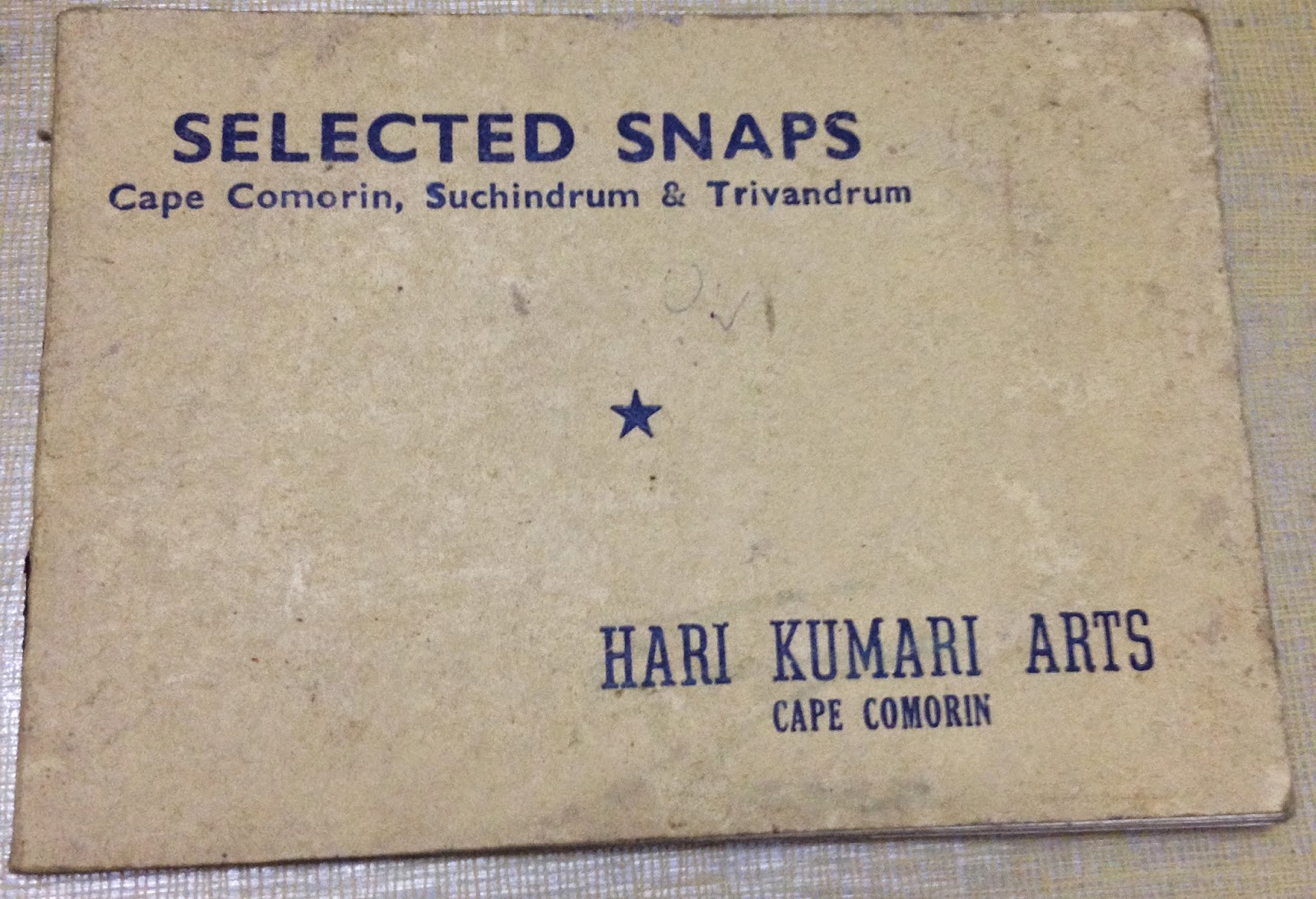iPhone and iPad have provision to download and use dictionary so that you do not need to connect to the web to find the meaning of a word. The provision is hidden, though. To download and enable the dictionary, follow the steps below: Tap any word in an app (like Mail, iBooks, Browser) to reveal the menu to Copy, Define and Speak. Click Define. You will be shown a new window with a link 'Manage' to the left bottom. Click the Manage link. You will be shown a list of all dictionaries that can be downloaded to the device. Double Tap on the iCloud icon to the right of the dictionary that you want to download. To delete the dictionary, click the (x) icon that appears instead of the iCloud icon. Once the dictionary is downloaded, you can click the Define menu (Step 1 & 2) to get the meaning of the word. Note: The dictionary files will be removed if you restore the iOS device and need to be downloaded again.